OnStar Provides safety and security services to ensure you and your loved safety. But how to tell if OnStar is activated before hitting the road? It can be complicated for some car owners, especially new OnStar subscribers, to find the activation status of their OnStar services.
- If the OnStar logo appears on your car touchscreen display, you have active OnStar services.
- You can find your account status by contacting OnStar advisors.
- Online VIN verification helps inform you about your OnStar account’s current status.
- Login to your GM account dashboard or OnStar app can be used to know about your account activation and expiry details.
- The Green OnStar light is an indication of active OnStar services.
This blog guide will let you know the methods to check and verify whether or not OnStar is enabled in your vehicle and what to do if your service isn’t yet up and running.
How to Tell if OnStar is Activated?
These five easy ways can help to find your OnStar activation status.
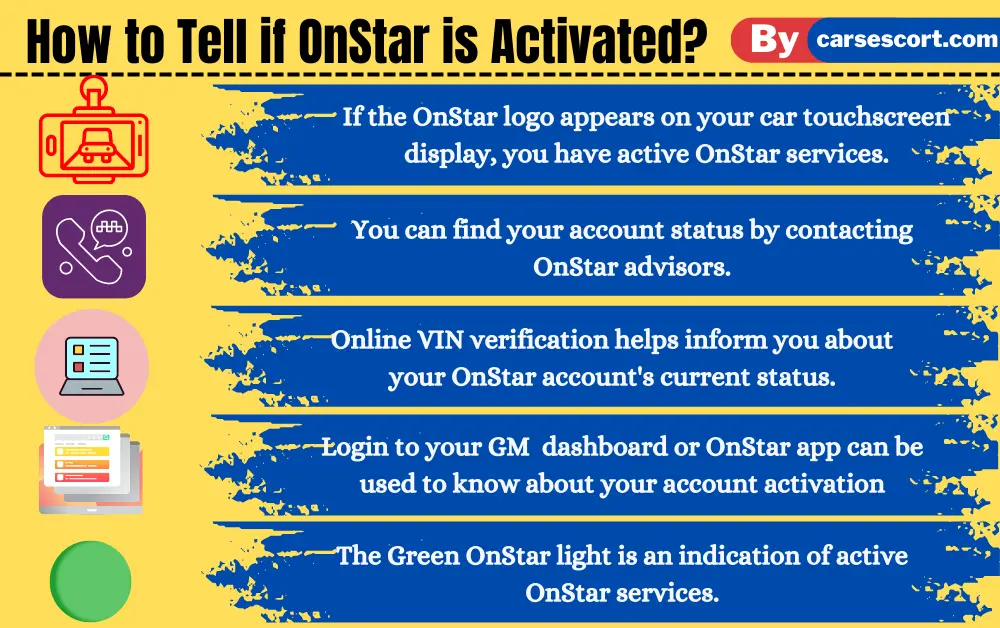
1) Confirm your OnStar Activation via the vehicle’s information Display.
If you have a newer car and active OnStar subscription model equipped with Chevrolet, GMC, Buick or Cadillac OnStar systems, the easiest way to check is by looking for the ‘On’ icon on your vehicle’s information display.
When present, this means that your OnStar service is currently active.
2) Call Customer Care Service.

You Can call customer care (1.888.466.7827) to ask about the activation status of your OnStar services. Make sure you have your account number, vehicle identification number and other important information handy when calling.
After confirming your identity, the OnStar advisor will let you know about the current status of your OnStar account.
3) Use Online VIN OnStar activation Portal.
You can verify your OnStar service using its Vehicle Identification Number (VIN) Portal. Chevrolet, GMC, Buick and Cadillac have OnStar VIN activation portals to verify your subscription.

If you have an active subscription, the system will Pop Up a message about your account’s current status.
Enter the VIN into the portal and confirm that your vehicle is activated with an active OnStar plan.
4) Login To your OnStar account Dashboard

Another way to check OnStar activation status is through your online dashboard. Log into your OnStar account and view the ‘Vehicle Status’ section.
It will provide you with a detailed overview of all the currently active services on your particular vehicle.
If you find the Activate Now button clickable, you do not have an activated OnStar plan.
5) OnStar Device Green Light
Currently, the OnStar rereview mirror is not working correctly as it works in the past. But still, in those days or currently, if you notice a green light in your OnStar, its means you are connected with the OnStar.
However, if you see red OnStar light, it means there is some issue in the connection.
What if my service Isn’t activated?
If you find that OnStar service isn’t active in your car, the first step is to contact customer service at 1.888.466.7827 and ask for four-digit OnStar PIN code.
Once you have the activation code, visit OnStar.com and follow the instructions and guidelines to activate your service.
How to activate OnStar?
To activate your OnStar system, you need to follow these steps:
- Make sure your vehicle is equipped with an OnStar system.
- Ensure that your vehicle is located in an area with good cellular coverage.
- Obtain an OnStar account by signing up on the OnStar website or calling the customer support center.
- Provide your vehicle’s make, model, year, and VIN to set up your account.
- Follow the instructions provided by OnStar to complete the activation process.
Why is my OnStar not connecting?
There could be several reasons why your OnStar system is not connecting. Some of the common reasons include the following:
- Poor cellular signal strength
- Outdated software or firmware
- Malfunctioning hardware
- Issues with your OnStar account or subscription
- Vehicle location not within OnStar coverage area
- A dead battery in the vehicle
- Blocked communication module
- Malfunctioning antenna
- Technical issues with the OnStar network
It’s best to troubleshoot the issue by checking these possible causes or contacting OnStar customer support for further assistance.
Can OnStar track my car if not activated?
Yes, OnStar can track your car if it is not activated. Depending on your vehicle type, it may be equipped with a GPS tracking device that can allow OnStar to locate your car even without an active subscription.
However, this feature will only work if the vehicle has been reported stolen and a law enforcement agency is actively looking for the vehicle. Read full Guide: Can OnStar Find a Stolen Car If Not Activated?

Does OnStar work if the battery is disconnected?
The short answer is no. OnStar needs a power source to work, and when your vehicle’s battery gets disconnected, it will not be able to provide its services.
OnStar will still not function without a direct connection to the onboard computer system.
How to Activate OnStar without being in the Car?
To activate OnStar without being in the car, use your OnStar Guardian app or contact OnStar advisors. Read complete process to activate OnStar without being in the car.
Affiliate Disclosure: Cars Escort is a participant in the Amazon Services LLC Associates Program. As an Amazon Associate, we earn from qualifying purchases made through affiliate links on our site. Read Our Disclaimer .

