Seeing a red light on your OnStar can be surprising and alarming for you, just like me. A red light on the OnStar mirror Module indicates some malfunctioning in the device. Many times, contacting OnStar customer care can resolve your problem; however, in some cases, extra effort will require to address the red light issue. So why is my OnStar light red? And how to fix it?
In this article, I have explained the 3 common reasons for red light instead of green light in the OnStar module and how you can fix them.
Why is my OnStar Light Red?

Reason #1: A red OnStar light means that your OnStar system has trouble communicating with the OnStar network.
Reason #2: Antenna malfunction can turn your device’s green light into the red. Which means the system has a connection problem with your vehicle’s antenna.
Reason #3: Sometimes, your vehicle’s OnStar status light may appear red due to using an old software version, which can cause some complications with connection to the new feature of the OnStar services.
How to fix OnStar Red Light?
You can quickly fix the antenna connectivity problem by just following simple steps.
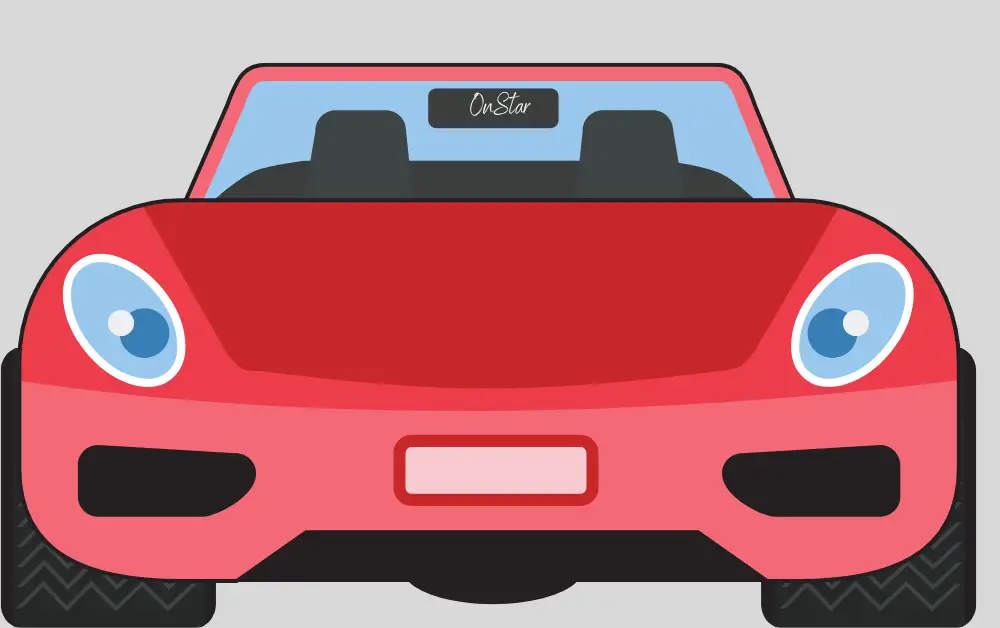
1. Contact OnStar Support
Before trying any other method, the very first step you need to do is to contact the OnStar advisor team at (1.888.466.7827) by cell phone or simply pressing on the blue OnStar button on your mirror device.
The OnStar advisor will run a diagnostic test and get back to you if something is not working fine on your side. They may suggest you take your device or car to the dealer and let them troubleshoot it to fix the issue.
They will also let you know if you have an active OnStar subscription. Online troubleshooting often fixes the problem without any extra effort.
2. Antenna Connectivity Problem
Most of the OnStar services users experience the appearance of red light instead of green light. The red bulb in the device means something is causing the network’s connectivity problem.
To know if there is a problem with your car antenna, first, your need to contact the OnStar support team by pressing the OnStar blue button.
They will run a diagnostic test for you and inform you if there is an antenna issue.
They will also let you know about the error code that will help if you decide to take your vehicle to the dealer store.
How to fix OnStar Red light due to the Antenna problem?
Connectivity issues between the OnStar module and vehicle antenna may affect the OnStar system’s ability to place and receive phone calls, including any emergency automatic, vehicle collision notification, and other safety features.
Tools Required:

- Torch
- Flat Screwdriver
- Electronic Cleaner
Area of Work:
OnStar devise module in your Vehicle (Usually located Down the Dash)
Method:
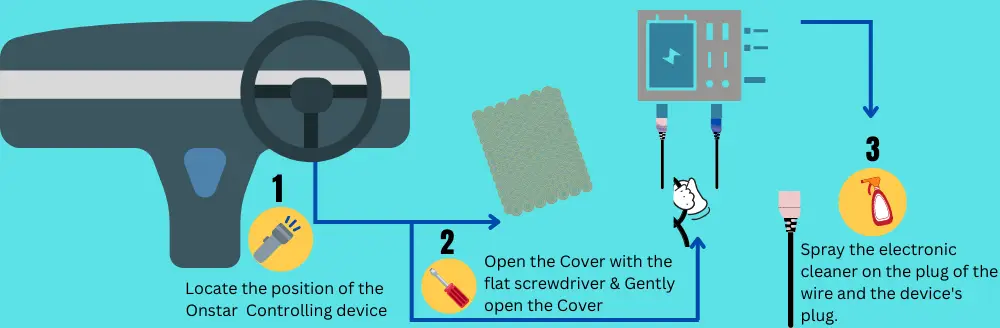
1). The first step is to push the seat back as far as it goes because there’s very little room to work in the area.
2). Now lie on your back underneath the dash close to the passenger side as best you can and locate the area with the help of the torch.
3). Next, you need to open the plastic push clips under the dash with the help of a flat-blade screwdriver to uncover the area where the OnStar controlling device is located.
4). Once you get the clips out, pull the cover down Gently.
5). You will see the Ostar device box with a bunch of wires going into this box. This is the OnStar module.
6). The pink-colored wire plug in the module is the antenna wire that goes back to the back of the vehicle attached to the antenna.
7). Gently disconnect the wire from the plug simply by releasing the little tab near the plug with a flat screwdriver.
8). Now spray the electronics cleaner down in the plug and up on this connector, and while it’s still damp, plug it in and unplug it two to three times.
9). Now, please wait a minute. Make sure it dries up well.
10) Now connect the connecter and check your OnStar system. You will observe a green light instead of the red light in the mirror.
3. Update to the latest version of Software
According to some of the OnStar system users, many connectivity issues with the module and the network happen because of using the old version of the mirror software.
Make sure to keep your OnStar system software UpToDate.
If you have an active OnStar subscription, you can contact the OnStar advisor by pressing the OnStar blue button on your device or via the helpline on your cell phone.
The costumer support team will let you know about the current version you are using and will help to update your device software version.
You May Like To Read:
Will OnStar Unlock My Car Without Subscription?
Why nothing happens when I press OnStar button?
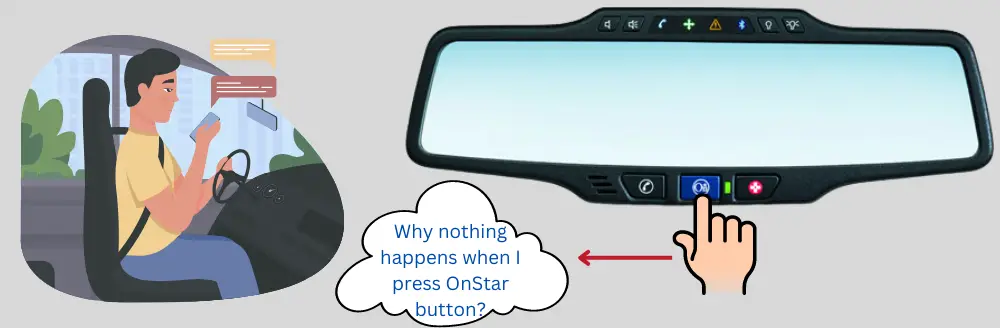
If you press your OnStar button and it does not connect you with the advisor or services, it means your device has some technical issue.
This issue can be solved by resting your device, but it can restore your setting to the default, and you will lose your existing setting.
The suggested advice is to contact the support team by phone and let them know about your problems. They will guide your more wisely related to the problem.
What does the green light on OnStar system mean?
The green color always indicates well. If your OnStar mirror light is green, your device works perfectly fine. You have an active OnStar subscription, and all the OnStar services features are on for you.
The change from green light to red may indicate issues with the device.
Why my OnStar light not on?
If you observe that your OnStar system light is turned off and not going on, and all the OnStar buttons are dead and not working, it means your device is disconnected from the system.
Dead OnStar buttons and no light need two methods of assembling. One way is to take your car to the dealer, and the second is to contact the OnStar helpline.
The adviser will guide you about all the possible reasons for this issue and will also guide you on how to solve the problem.
How much does it cost to replace an OnStar module?

Usually, the OnStar module costs about $300-$600 to replace, depending on which version and type of module you are using. Some dealers can offer you a suitable price in a bargain.
My Final Thoughts
Why is my OnStar light red? There are three common reasons for a red light in OnStar.
The module has trouble communicating with the OnStar network.
The vehicle antenna is unable to connect with your vehicle’s OnStar Module.
You are using an old software version or do not have an active subscription.
Affiliate Disclosure: Cars Escort is a participant in the Amazon Services LLC Associates Program. As an Amazon Associate, we earn from qualifying purchases made through affiliate links on our site. Read Our Disclaimer .
