Undoubtedly, OnStar provides a range of life and time-saving services, including turn-by-turn navigation that requires a subscription that can be costly for some users. But did you know that you can still use the Chevy navigation system without OnStar?
This blog post will guide you in using the embedded Chevy MyLink navigation system without an OnStar subscription.
How to use Chevy Navigation without OnStar?
- Click on the nav icon on your chevy radio touchscreen’s home menu.
- Now Click on the search icon on your chevy screen display to enter your destination address or push the voice command button on your steering wheel.
- Once you hear a beep sound or Yes, say “Navigation” in a clear, loud sound.
- Now, wait for the system to replay “Enter Address, intersection or Place of interest or contact.
- Say your command in a clear sound. You can search by address, POI, intersection, or contact.
- Say your address location to the system you want to set up.
- The system will search your location and will find this on the map.
- The system will ask to confirm if your want to set the address for the road guidance.
- Say yes to confirm the address, and your navigation location will be set successfully.
- You can also set the address in your favorite location.
Note you can also do this whole process without voice commands by using the touch screen of the radio display screen.
Can I Use Chevy MyLink Navigation without OnStar?
Yes, you can use Chevy’s MyLink Navigation without OnStar. Chevy embedded Navigation is a standalone system that uses GPS technology to provide directions, and it is available in many Chevy vehicles.
To use it, you can enter a destination using the touchscreen display or voice commands, and the system will provide turn-by-turn directions to your destination.
However, you will not get the same features in built in gm vehicles navigation that OnStar provides to its active subscribers, such as Real-time traffic updates, roadside assistance, automatic crash response, emergency services, and stolen vehicle assistance.
Remember that OnStar’s turn-by-the-turn navigation system is more powerful and well-featured than Chevrolet’s built-in navigation system.
You can also use the other alternatives Navigation in your Chevrolet car by subscribing to Third-Party GPS navigation providers, google maps, offline services maps, and Android or iOS apple maps.

What is the Difference Between built-in car Navigation and OnStar Navigation?
The main difference between OnStar navigation and built-in onboard navigation system is turn-by-turn navigation and voice commands.
With OnStar, drivers receive turn-by-turn directions, live updates, and real-time traffic updates through visual or voice instructions.
In Built navigation, you can set routes and directions on screen only.
However, in new model GM Cars, the Built-in embedded navigation system is now advanced and includes real-time traffic updates, turn-by-turn navigation, and nearby places.
Disadvantages of Using Chevy MyLink Navigation without OnStar
While you can use Chevy MyLink Navigation without OnStar, there are some disadvantages. Here are a few:
You may not have access to certain navigation system features, such as real-time traffic updates, weather forecasts, and other online services. These features typically require an active data connection, which OnStar or a separate data plan may provide.
OnStar provides safety and security features such as automatic crash response, stolen vehicle assistance, and emergency services. In onboard navigation system , you may not have access to these services, which could compromise your safety and security in an accident or emergency.
If you don’t have an active data plan or access to Wi-Fi, you may not be able to use some navigation system features, including online services and certain google map updates in gm vehicle.
The Chevy MyLink Navigation system may not provide complete coverage in all areas, and you may not be able to access detailed maps or points of interest without an active data connection.
If you encounter any issues with the navigation system, you may not be able to receive support from OnStar, which provides technical support and troubleshooting assistance for Chevy MyLink Navigation. Instead, you may need to rely on third-party resources for assistance.
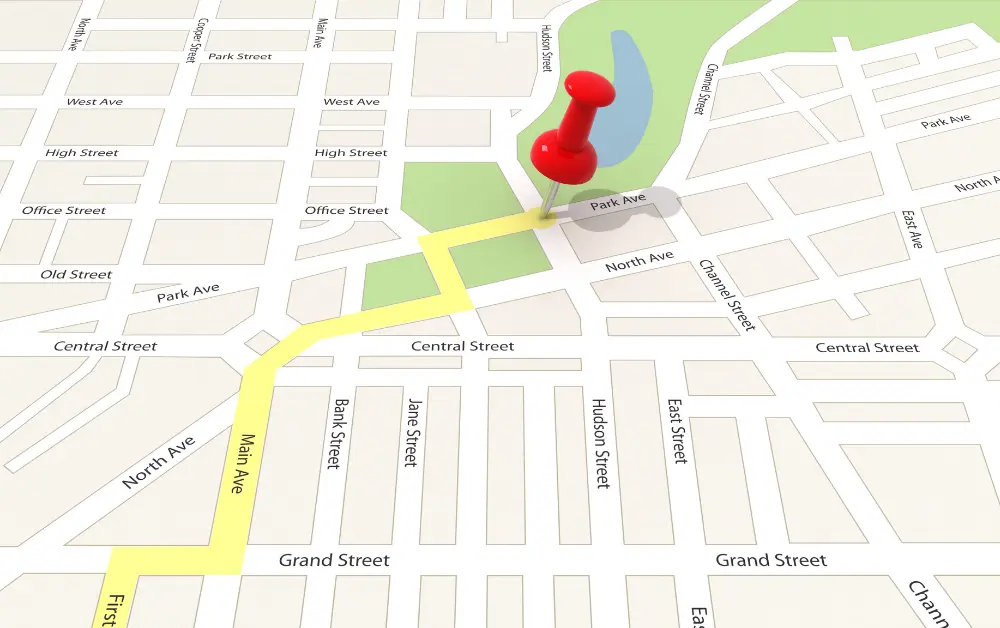
Can you use my Chevy app without OnStar?
Yes, you can use the myChevrolet app without OnStar. The myChevrolet app is a free smartphone app that allows you to remotely monitor and control certain features of your Chevrolet vehicle, such as locking and unlocking the doors, starting the engine, and checking the vehicle’s fuel level and tire pressure.
While some features of the myChevrolet app may be enhanced or enabled by OnStar services, such as remote vehicle diagnostics and sending destinations to your vehicle’s navigation system, the app can still be used to access many basic features of your vehicle even if you do not have an active OnStar subscription.
Read a complete Guide here: Does myChevrolet App work without OnStar?
FAQ:
How much is OnStar navigation per month?
OnStar Navigation comes in all paid plains. You can activate your OnStar turn-by-turn navigation with a less subscription of $24.99/mo.
Does the Navigation System Work Without OnStar?
Yes, Newmodel GM cars and trucks have built-in navigation systems that work without OnStar.
What to Do to Report a Problem With OnStar Service?
If you are experiencing a problem with your OnStar service, you can contact OnStar customer support by calling 1.888.4.ONSTAR (1.888.466.7827) from any phone. Customer support representatives are available 24/7 to assist you with any issues you may be experiencing.
Do I lose navigation if I cancel OnStar?

No, you will not lose navigation if your car has an embedded built-in navigation system if you cancel your OnStar subscription. Many GM motors come with embedded navigation that doesn’t require an OnStar subscription.
Why is GM making OnStar mandatory?
General Motors (GM) has announced a $1,500 OnStar Subscription Mandatory to enhance vehicle safety and security and to provide customers with a range of connected services.
You May Also Like To Read:
What is OnStar limited Services?
Affiliate Disclosure: Cars Escort is a participant in the Amazon Services LLC Associates Program. As an Amazon Associate, we earn from qualifying purchases made through affiliate links on our site. Read Our Disclaimer .

