OnStar can be a lifesaver in certain situations, but it can also be a privacy concern for some drivers. Un Subscribing from the service will stop the services, but the OnStar Module can still track your vehicle movements. So how to disable OnStar tracking?
- Turn Your vehicle Engine Off
- Locate Your OnStar Module
- Remove the OnStar Module
- Disconnect the OnStar Connectors to disable OnStar GPS Tracking
- Coil Up the Connectors
- Put the disconnected Module in Your Vehicle
- Check For Confirmation
In this blog post, I will guide you step-by-step with infographics on how to easily disable OnStar GPS tracking in your vehicle?
How to turn off OnStar Tracking?
With these 7 simple steps, you can disable OnStar GPS tracking.
Step 1: Turn Your vehicle Engine Off
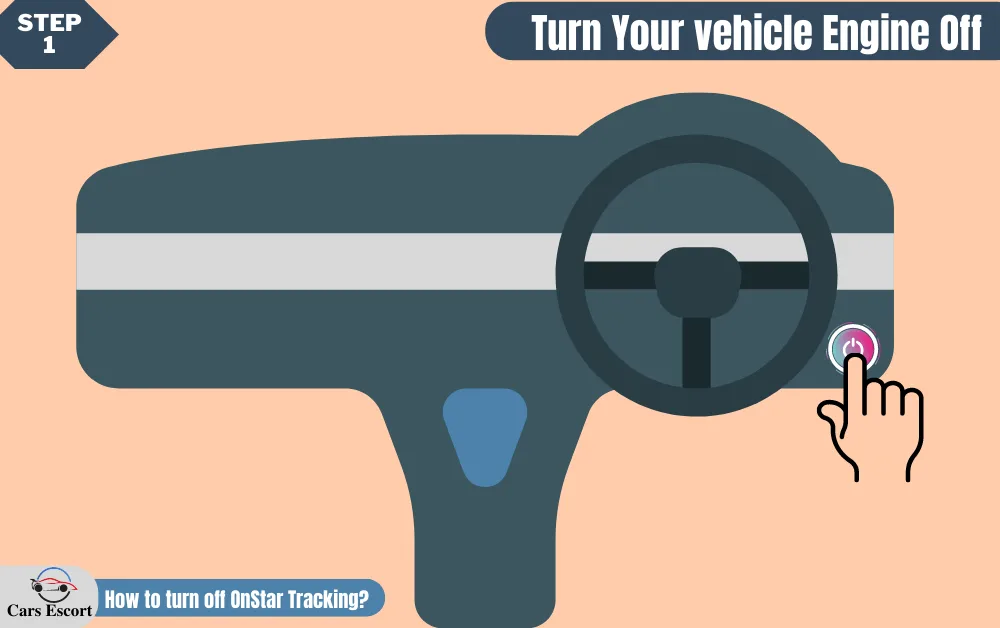
Turn Your vehicle engine off before unplugging your OnStar Module.
Make sure no power is being sent to the OnStar Module before unplugging. This will help prevent damage or electrical shock.
Step 2: Locate Your OnStar Module

The first step to deactivating OnStar for disabling your vehicle tracking is accessing the OnStar box located in your vehicle.
Depending on how old your car is and what model it is, the module may be located in a few different places.
Some common locations for the module are the trunk or back of the vehicle, under the driver’s seat, behind or underneath the glove box, inside the car dash, underneath a plastic cover near the driver’s side footwell, or in a center console.
Step 3: Remove the OnStar Module
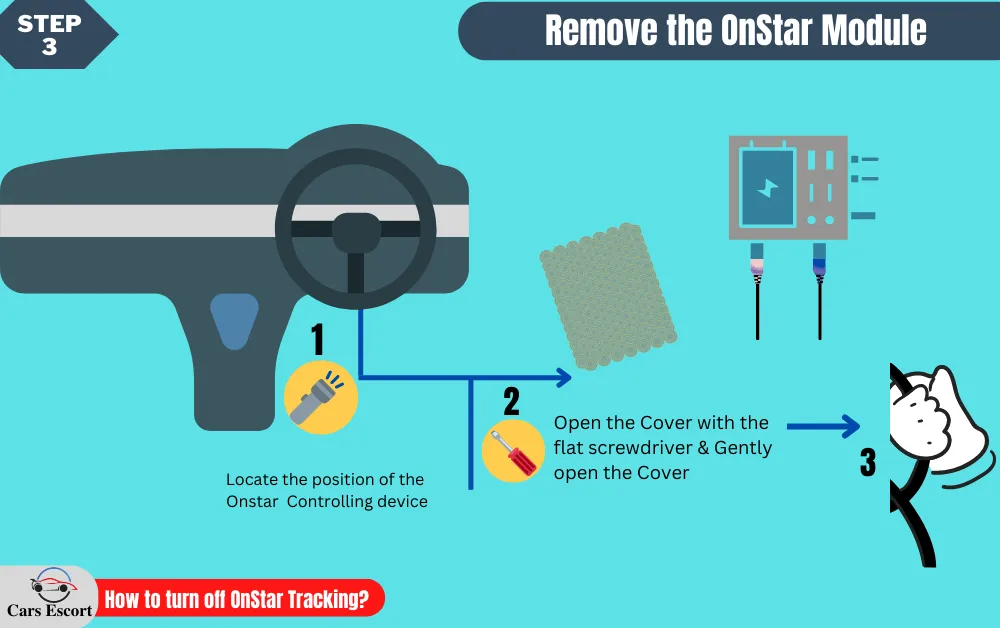
Once you locate your OnStar device, you can remove it from the vehicle. (In my case, the device is in the car dash)
To do this, use a screwdriver or a pair of needle nose pliers to pop off the two clips holding the module carefully.
Once these clips are removed, the OnStar module should come out quickly.
You may have to twist the module slightly to get it out.
Step 4: Disconnect the OnStar Connectors to disable OnStar GPS Tracking
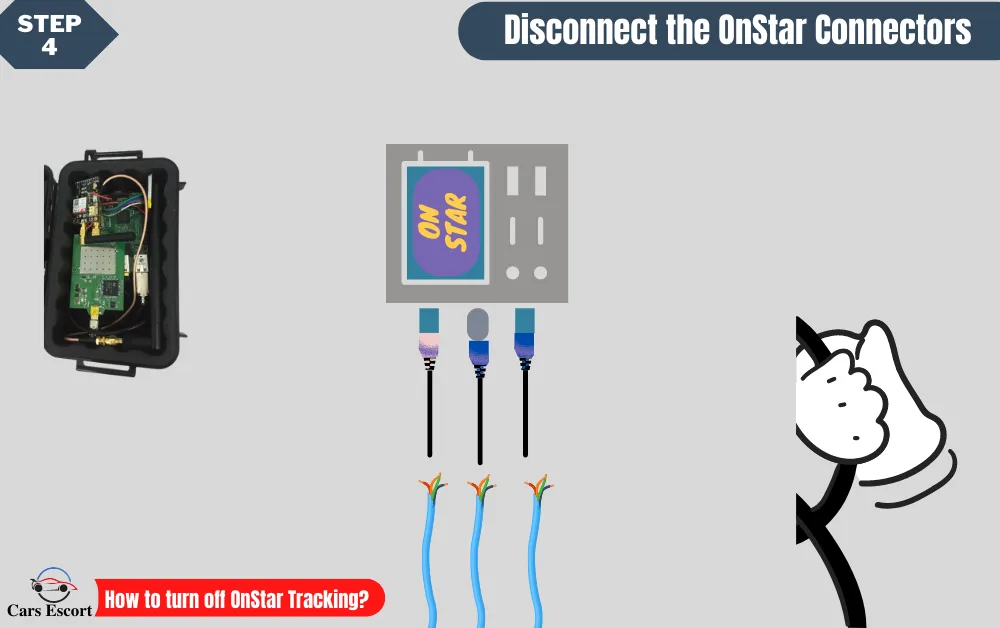
The OnStar connectors must be disconnected to disable your car’s GPS tracking system.
Disconnect the three cables from the back of the OnStar module, which is located in your dashboard.
Disconnect each wire one by one gently to prevent OnStar from tracing you.
Step 5: Coil Up the Connectors
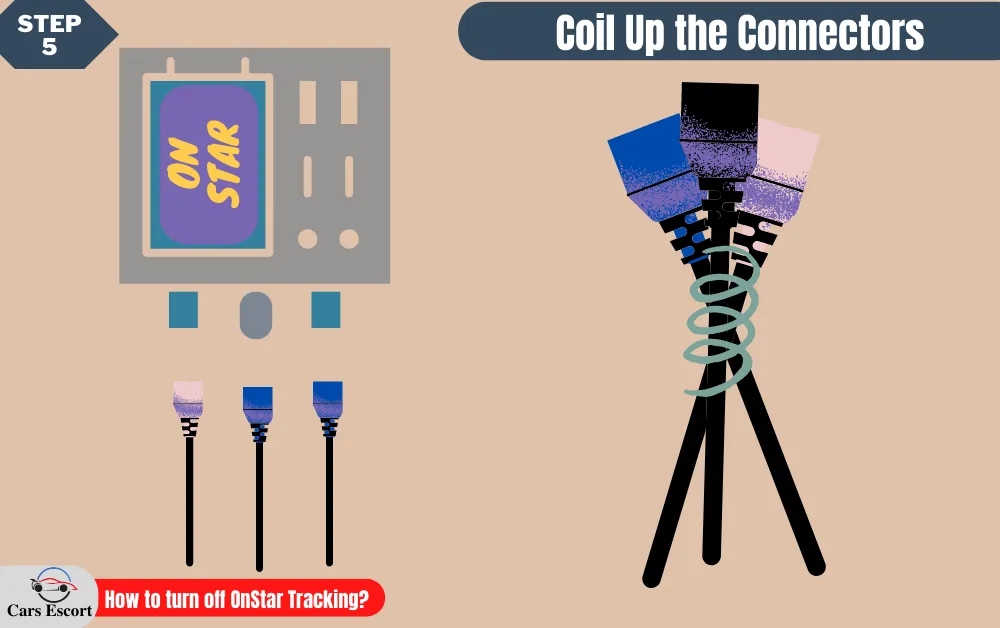
After disconnecting the connectors from the OnStar device, tie up the wires with a ribbon or thread.
This will help you to keep the device without dealing with the unarranged wire and to reinstall the OnStar Device easily.
Step 6: Put the disconnected Module in Your Vehicle
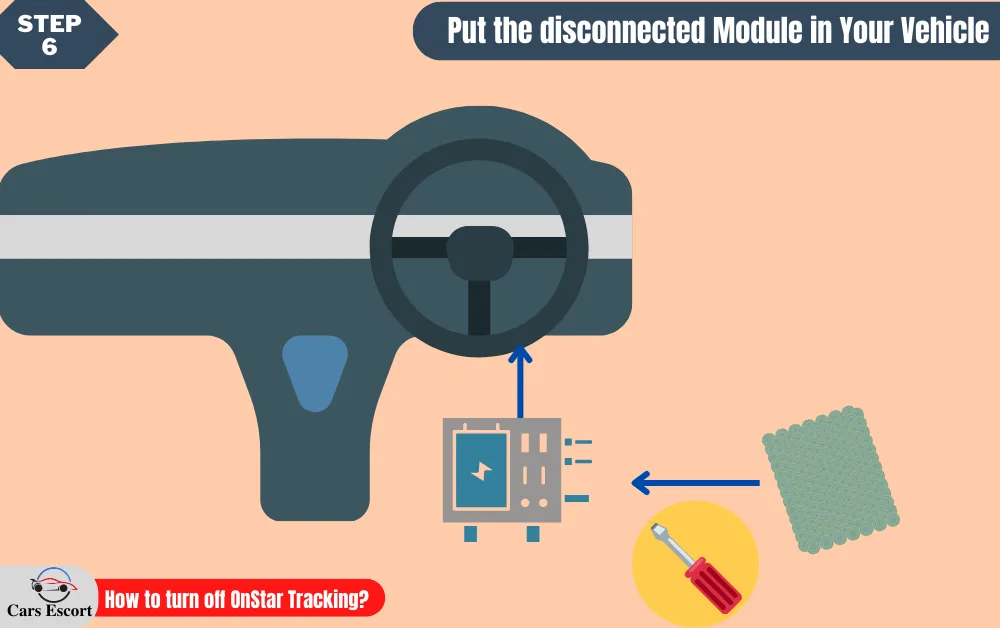
Once you complete the disconnection process, put the Module in Your Vehicle in the module box again and reverse the process you applied to open the device.
Step 7: Check Your OnStar Mirror For Confirmation

Once you disconnect your OnStar module, Check Your OnStar Mirror For Confirmation.
You should confirm that all of the buttons on the mirror device are not lit up and that no services are active.
This confirms that it has been successfully disconnected from the OnStar system.
Where is OnStar Module Located?
The exact location of the module can vary between different vehicles. However, the 6 most convenient locations of OnStar box are.
Usually, the OnStar device is located in the trunk or back of the vehicle under the spare tire. It is typically housed in a plastic box and mounted securely to the side panel of the trunk or rear cargo area.
In most cars, the Module locates in the dash of the car just beneath the vehicle steering.
In some old models of vehicles, the device can be found under the driver’s seat.
Some drivers prefer to place their OnStar safety module in the glove box for essay connecting and disconnecting.
Driver-side door boxes and center consoles of vehicles are also considered ideal for placing the OnStar Unit.
The service will no longer be able to communicate and track your location.
Can you disable a car through OnStar?
Yes, you can disable a car through OnStar.
This feature is called the “Remote Vehicle Ignition” and allows OnStar advisors to remotely reduce engine power and prevent theft or unauthorized use of the vehicle.
To enable this feature, simply contact an OnStar advisor and ask them to activate it for your vehicle.
Once activated, your car will be disabled if the OnStar advisor receives a signal from your vehicle’s security system.
This feature can provide peace of mind and satisfaction to owners who are away from their vehicles or concerned about the unauthorized use of their cars.
Read More: Will OnStar Unlock My Car Without Subscription?
How do you know if OnStar is active?
You can check your OnStar active and unactive status by using the OnStar Guardian app. In my account section of the app, you can view information regarding the current status of your Onstar subscription.
If you see the activate now button in the section, this means you don’t have an active account.
You can also confirm your account status by calling OnStar customer care at (1-888-466-7827).
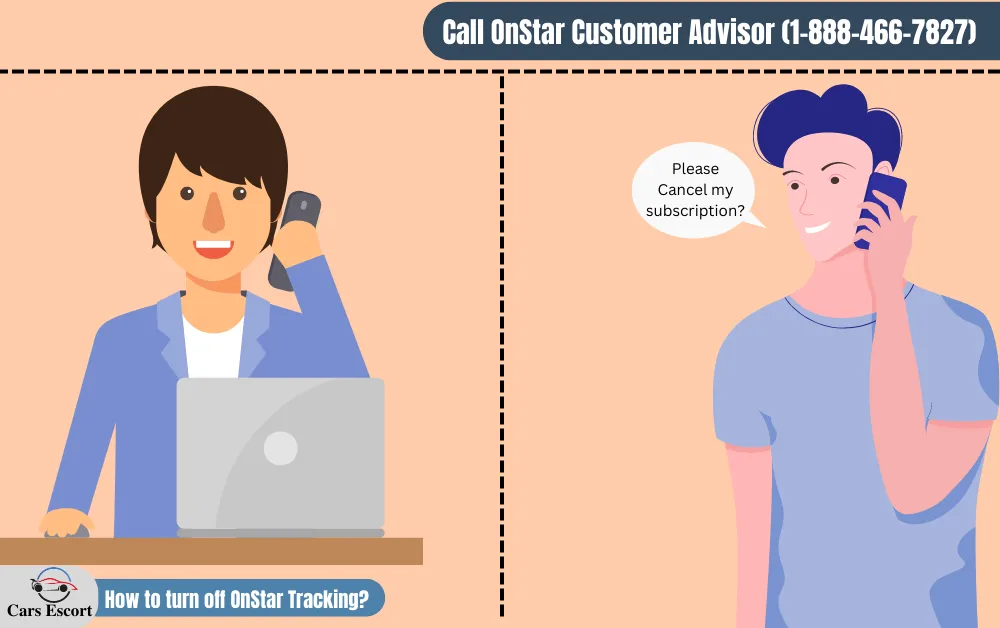
Sometimes the green light of the module indicates that you have an active subscription, and the OnStar red light indicates some issue with the account or device.
Does OnStar work if the battery is disconnected?
Yes, OnStar does work even if the battery is disconnected. The system has a reliable power source that provides electricity when the car’s main battery isn’t functional.
The Built-in battery of the device provides backup during the disruption of the power from the primary source of the vehicle.
Why is GM making OnStar mandatory?
GM is making OnStar mandatory to ensure its customers have access to the latest safety and security features available.
OnStar provides a range of services such as emergency response, stolen vehicle assistance, remote diagnostics, and turn-by-turn navigation.
Having these tools at their fingertips helps GM’s customers stay connected, safe, and informed.
FAQ:
Is there a fuse for OnStar?
Yes, a fuse is required for OnStar. The fuse helps protect the OnStar system from electrical surges and overloads.
To ensure that your OnStar system receives the proper power, using a fuse of the correct size and rating for your specific vehicle model is essential.
It’s essential to replace a blown fuse with one of the same size and rating.
Otherwise, it could damage your OnStar or vehicle’s electrical system.
If you need help deciding which fuse to use, consult a professional mechanic. Remember that safety is always important when dealing with electricity.
Is GM making you pay for OnStar?
Yes, in the new GM policy, you must pay for OnStar services about $1,500. This subscription plan will give you access to emergency services, navigation assistance, and more.
GM is hoping that by making customers pay for OnStar, they will be able to tailor their services to individual needs better.
Affiliate Disclosure: Cars Escort is a participant in the Amazon Services LLC Associates Program. As an Amazon Associate, we earn from qualifying purchases made through affiliate links on our site. Read Our Disclaimer .

