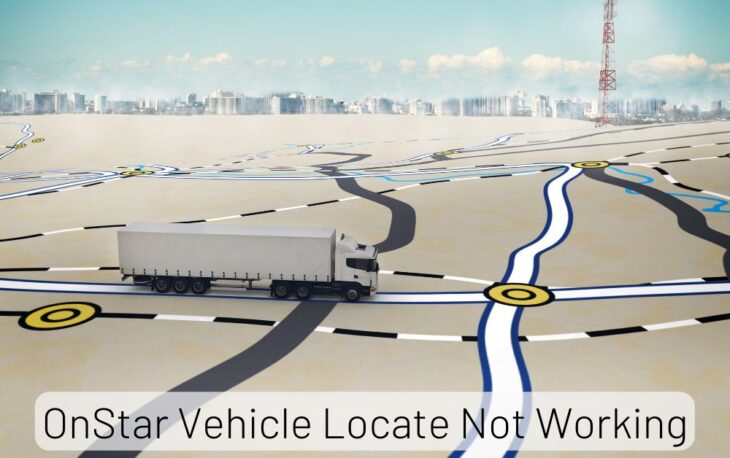The Vehicle Locate feature uses GPS signals to determine your vehicle’s location. The feature may not work if your car is parked in an area with poor GPS signal reception.
For drivers who rely on OnStar for their vehicle’s security, a malfunctioning vehicle locate feature can be a cause for concern. OnStar is a telematics service that offers a range of features to help drivers stay connected with their vehicles, including vehicle locate, remote start, and emergency services.
While OnStar’s vehicle locates feature is generally reliable, there may be times when it fails to locate the vehicle.
Why Onstar Vehicle Locate Not Working?
There could be several reasons of the malfunctioning of OnStar Vehicle Locate feature. Here are some possible issues:
1) Expired Subscription
OnStar turn by turn navigation and vehicle locate service is for active OnStar subscribers. Ensure your active OnStar subscription includes the Vehicle Locate service. Some plans may not offer this feature, so double-check your subscription details.
2) Technical issues
OnStar systems can experience technical difficulties like software or hardware problems. You can try restarting your vehicle to see if the issue resolves itself. If it persists, you may need to contact your dealership or OnStar support for assistance.
3) GPS signal Issues
The vehicle locate feature uses GPS signals to determine your vehicle’s location. The feature may not work if your car is parked in an area with poor GPS signal reception (e.g., underground parking, dense urban areas, or near tall buildings).
4) Cellular Network Connectivity
OnStar services, including Vehicle Locate, depend on a cellular network connection. The feature may not function properly if you’re in an area with weak or no cellular coverage.
5) Privacy Settings
If you’ve enabled privacy settings on your OnStar account or in your vehicle, this may prevent the Vehicle Locate feature from working.
Review your privacy settings and adjust them if necessary.
6) System maintenance or updates
OnStar occasionally performs system maintenance or updates, which could temporarily affect the functionality of certain services, including Vehicle Locate.
How to Fix OnStar Vehicle Locate Feature Not Working?
- If your OnStar Vehicle Locate feature is not working, here are some steps you can take to troubleshoot and potentially fix the issue:
- Ensure your active OnStar subscription includes the vehicle locate service. Log in to your OnStar account to verify your plan details and ensure you have activated the necessary services.
- Turn your car off, wait for a minute, and restart it. This simple step can sometimes resolve minor technical issues.
- Make sure your vehicle is parked in an area with a clear view of the sky, away from tall buildings, and not in an underground parking structure. This helps to ensure a strong GPS signal.
- Verify that your area has adequate cellular coverage. OnStar services, including Vehicle Locate, require a cellular network connection.
- Check your OnStar account and vehicle settings to ensure that privacy settings are not preventing the Vehicle Locate feature from working. You may need to disable or adjust these settings to enable the feature.
- Disconnect your vehicle’s battery for a few minutes, then reconnect it. This can help reset the OnStar system and potentially resolve any technical issues. However, this may also reset other vehicle settings, so use this step as a last resort.
- Contact OnStar customer support or your vehicle’s dealership if the issue persists. They can help diagnose the problem and provide further guidance on how to fix it.
You May Also Like To Read:
Affiliate Disclosure: Cars Escort is a participant in the Amazon Services LLC Associates Program. As an Amazon Associate, we earn from qualifying purchases made through affiliate links on our site. Read Our Disclaimer .