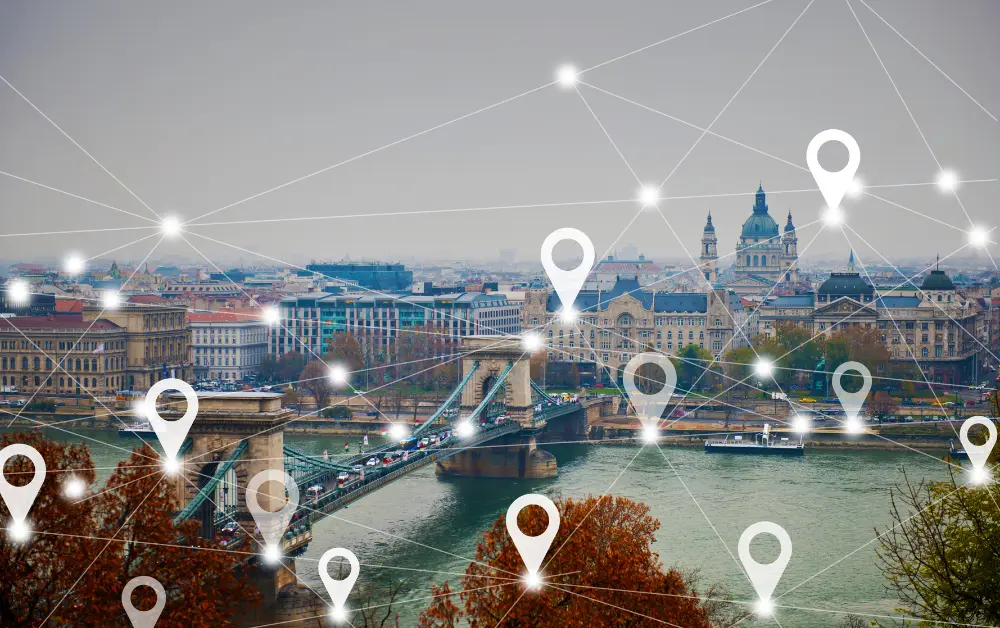The 2014-15 Chevrolet Silverado is a popular pickup truck that many people love for its diligent design and dependable performance. The best thing about these models is that there are two modes of Navigation available Built-in Navigation and an OnStar turn-by-turn nav system.
However, Chevrolet Silverado owners often need clarification on whether OnStar is mandatory for Navigation in the 2014-2015 Silverado and how to use 2015-2014 Silverado navigation without an OnStar subscription.
You can use the 2014-2015 Silverado navigation system without an OnStar subscription. If your car doesn’t have a built-in navigation system, replace your vehicle’s HMI module with the new supported Module.
This blog guide is the ultimate guide for 2014-15 Chevrolet Silverado owners regarding the navigation system. Keep Reading.
Key Takeaways:
- 2014-2015 Chevrolet Silverado comes with OnStar and embedded Touch screen navigation.
- You can use the navigation services without having active OnStar access.
- Upgrade your 4″x6″ radio screen to 8″ Chevrolet Silverado MyLink® Navigation Radio to use the touchscreen navigation.
- Chevrolet Silverado built-in navigation charges a one-time payment at the time of purchase, while OnStar is a monthly base subscription.
Can I use 2014-15 Silverado Navigation system without OnStar?
You can use a navigation system in your 2014-15 Silverado without OnStar. You can use the built-in embedded Chevrolet navigation or a smartphone app within your car. If your car doesn’t have a built-in nav system, you need to upgrade to factory Chevrolet® navigation simply by replacing your vehicle’s HMI module with the new supported Module.
This is essential to note that if your pickup has a 4″x6″ LCD screen in your vehicle settings, your will need to upgrade your radio screen to an 8″ display screen to use the navigation system.

How to use the Navigation system in 2014-15 Silverado?
You can use the turn-by-turn navigation system in your Chevrolet Silverado in three ways.
- Built-in Embedded Touch Screen Navigation System
- OnStar Turn by Turn navigation.
- By Using your smartphone, Google maps.
How to set up 2014 Silverado Navigation without OnStar?
Following these tips, you can set up your Silverado 2014 & 2015 factory nav system.
- Press the Voice command button just beneath your steering wheel.
- Wait for the System Voice ”Command Please”.
- Say in a loud and clear voice, “Distention Address.”
- The System Will ask, “Save address in ILLINOIS or Save/Change State or Country.”
- Say in a clear voice your address of the destination.
- The System will ask for the confirmation of your address. Confirm your address with Yes or No.
- The System will ask you to complete the next process from your Radio screen display.
- Click on the address you set up on your radio touch screen to set it as a destination address.
How to set up OnStar Navigation in the 2014 Silverado?
To set OnStar turn-by-turn navigation in your 2014-2015 and latest Chevrolet Silverado truck, contact the OnStar advisor at 1.888.466.7827. The OnStar advisor will activate your paid subscription plan and turn-by-turn navigation system after confirming your VIN.
You will also get many other paid OnStar services, including roadside assistance, emergency services, stolen vehicle assistance, vehicle diagnostic reports, and towing services.
Read More:
Can you Use Buick Encore Navigation Without OnStar?
What Are the inconveniences if you use Chevy Mylink navigation without OnStar?

If you use the Chevy MyLink onboard navigation system without OnStar, you may experience some of the following inconveniences:
1) Lack of real-time traffic updates: Without OnStar, the MyLink system cannot provide real-time traffic updates, making finding the quickest route to your destination more challenging.
2) Limited voice-controlled features: OnStar provides voice-activated navigation, which is unavailable without a subscription.
3) No emergency services: OnStar provides automatic crash response and emergency services, which are unavailable if you only use the MyLink nav system.
4) Lack of concierge services: OnStar offers concierge services, including hotel and restaurant reservations, which are only available with a subscription.
5) Limited map updates: OnStar provides regular map updates, which are only available with a subscription. If using the MyLink nav system alone, you will need to update your GPS map manually.
Which GM vehicles are impacted by the deactivated 2G network?
The deactivation of the 2G network impacted several General Motors (GM) vehicles, including:
Chevrolet: Some models, such as the Spark, Sonic, Impala, Volt, and others built between the years 2008 to 2014, may be affected.
Buick: Some models, such as the Enclave, LaCrosse, Regal, Verano, and others built between the years 2008 to 2016, may be affected.
GMC: Some models, such as the Acadia, Terrain, Yukon, Sierra, and others built between the years 2008 to 2014, may be affected.
Cadillac: Some models, such as the ATS, CTS, Escalade, SRX, and others built between the years 2008 to 2014, may be affected.
It’s important to note that the 2G network deactivation impacts not all vehicles within these model years.
It is recommended to check with your local GM dealership or check your vehicle’s owner’s manual for more information.

What services are included with the OnStar Guardian app?
The OnStar Guardian app offers a range of services for GM vehicle owners, including:
Remote vehicle control: You can start, stop, or lock/unlock your vehicle from your smartphone.
- Vehicle status: Check the status of your vehicle, including fuel level, battery voltage, and oil life.
- Location tracking: You can track the location of your vehicle in real time.
- Roadside assistance: Request assistance in the event of a breakdown or emergency.
- Stolen vehicle assistance: OnStar can assist in locating a stolen vehicle.
- Vehicle diagnostics: Check the health of your vehicle in diagnostic report and receive alerts for potential issues.
- Trip log: Track the distance, time spent driving, and fuel efficiency.
FAQ:
Can I still use the OnStar buttons in my vehicle?
No, OnStar buttons are no longer functional. If you want to contact an OnStar advisor or need SOS emergency help, use the OnStar guardian app or contact the OnStar helpline directly from your phone.
Does a 2014 Chevy Silverado have OnStar?
Yes, the 2014 chevy Silverado is equipped with the OnStar system. If your vehicle doesn’t have the built-in OnStar module, you can still use all the features and services with the OnStar guardian app.
Can I update my 2014 Chevy MyLink?
Chevy MyLink update automatically when new updates come. However, it depends on the model you are using. If you are using an old-model chevy car, you may need to install the updates manually.
Is GMC navigation Free?
The availability and cost of navigation in GMC vehicles vary depending on the model and year. Some GMC vehicles have a standard navigation system, while others have an optional add-on navigation. Sometimes, the system may require a paid subscription for updates and live traffic information.
Does GM navigation require OnStar?

In 2022 GM motors made OnStar and Connected Services Plan Mandatory for new models of GM cars. However, in general, General Motors (GM) navigation systems do not require OnStar, but OnStar can enhance the navigation experience. Some GM vehicles have a built-in onboard navigation system, while others offer an optional add-on navigation system.
If you have a GM vehicle with a built-in navigation, you do not need an OnStar subscription to use it. However, if you have an OnStar subscription, you may have access to additional features such as live traffic updates, voice-activated navigation, and concierge services.
Can I add navigation to my Chevy Silverado?
Yes, you can add a navigation system to your Chevy Silverado by replacing your vehicle’s HMI module with the new supported Module.
Do you have to pay for OnStar navigation?
Yes, OnStar turn-by-turn navigation is a paid and subscription base service.
Can I use Google Maps on MyLink?
Yes, you can use Google maps with Mylink features.
Affiliate Disclosure: Cars Escort is a participant in the Amazon Services LLC Associates Program. As an Amazon Associate, we earn from qualifying purchases made through affiliate links on our site. Read Our Disclaimer .