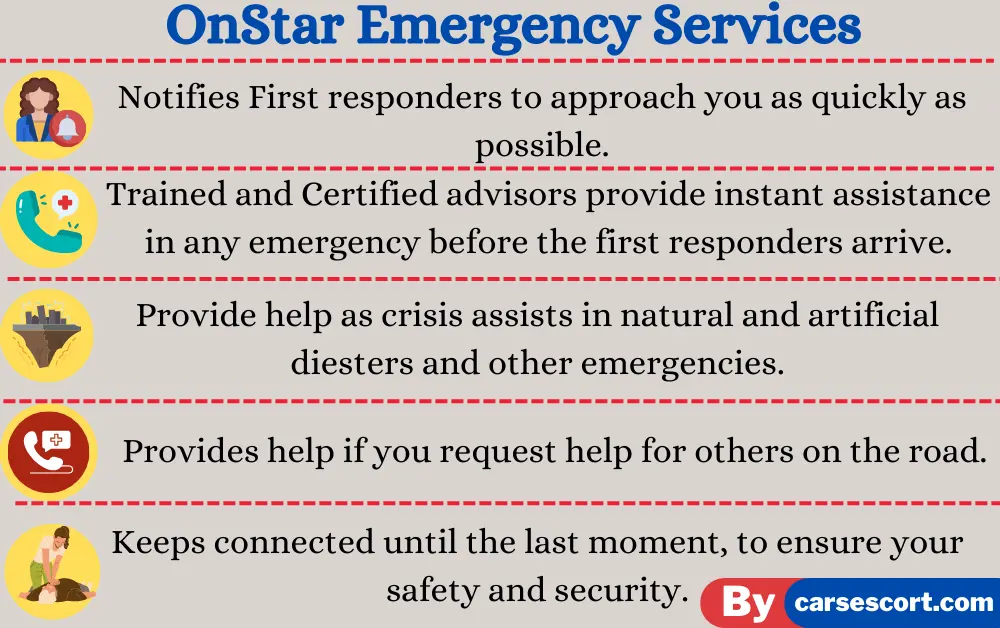Using the OnStar life-saving emergency and remote services with your fingertips with the Chevrolet app doubles the joy of safe driving. myChevrolet app provides remote vehicle assistance and access to information and diagnostic reports for Chevrolet vehicles.
But can I use my chevy app without OnStar?
Short Answer !!
For using Remote vehicle access features on the Chevrolet app, OnStar free trial or paid subscription is required. Without OnStar, you cannot use your chevy app’s remote features and other related services.
This informative article is a comprehensive guide about the myChevy app and its essential requirements with OnStar. We will cover all the possible related queries.
Keep Reading!!
Does myChevrolet App work without OnStar?
General Motors Chevrolet app requires a free or paid OnStar subscription to use the vehicle access features. However, you can use the Information Features on your chevy app without OnStar.
Chevy App Remote Access Features
Chevy app remote access features include Remote start, vehicle on-off, Remote unlock, Vehicle location assistance, Vehicle diagnostic reports, vehicle assistance, Turn by turn navigation, activating lights and horns and Wi-Fi hotspot connectivity.
Chevy App Information Features
Information features of the myChevrolet mobile app include roadside assistance, reminders, locating dealers and a vehicle informational manual.
How to connect the myChevrolet app with Onstar?

- Download the myChevrolet mobile from the apple app store or android store.
- Create an OnStar User ID and Password.
- Login to your chevy app with the same Username and Password.
- On successful login, you can now use the OnStar services.
If you need any help, contact the OnStar advisor.
How OnStar work with Chevy app?
OnStar makes communication with chevy via a cellular connection. They have partnered with many cellular network provider in the United States and other countries where OnStar provide services.
Once your link your myChevrolet app with OnStar by user ID and password, all the commands your send to your vehicle go through the OnStar Data Centers.
When a user requests remote commands, these commands are passed to the OnStar data centre with the help of cellular networks By AT&T 3G, 4G or wifi.
The data centre receives the command and responds accordingly by sending it back to your app and vehicle for the operation.
How to locate vehicle with mychevy app?
- Open the mychevrolet mobile app and drop down to the locate vehicle Menu.
- Now click on the Find vehicle option.
- Go back to the main menu and select the key fob option.
- Now click on the horn and light option.
- It’s done!! If your vehicle is adequately equipped, your will locate your car with a horn and light in crowdy parking.
Read some of our Related Articles:
Why my chevy app not work?
Using an old version of the chevy app might affect the full functionality of the app. If your chevy app is not working correctly, check for an update and install the latest version.
If your app is already in the newest version, check if you have an active mychevy mobile app subscription. Some functionality works for paid subscribers only.
How much is the Chevy app per month?
The starting price of using Chevrolet App Access Plan is $14.99/month.
- Chevrolet Remote Access plan ($14.99/month)
- Chevrolet OnStar Safety & Security Plan ($29.99/month)
How do I get my free Chevrolet app?
Chevrolet vehicles offer a free basic plan of mychevrolet app connected services. If you are an eligible owner, download the chevy app, log in with your personal information and VIN, and enjoy the benefits of the free connected plan.
Note that other features include remote access, and OnStar safety and security are paid services.
You have to pay the monthly subscription fee to use the service with your mobile application.
Do you have to pay for the Wi-Fi in Chevy?

Onstar has a free Wi-Fi package for eligible GM vehicles, including Chevy, Buick and GMC. You can get three months of free trial Wi-Fi hotspots in your 4G LTE-equipped Chevrolet car.
Once the trial period expires, you will require monthly or yearly plan from AT&T or directly from OnStar to use the internet services in your vehicle.
Affiliate Disclosure: Cars Escort is a participant in the Amazon Services LLC Associates Program. As an Amazon Associate, we earn from qualifying purchases made through affiliate links on our site. Read Our Disclaimer .