OnStar does not listen to or record your conversation, calls, or inside your vehicle. The primary mission of OnStar is to provide customers with safe and convenient services, not spying on their activities.
The OnStar advisor will only listen from inside your car when you call for help or the adviser call you.
OnStar has strict security measures to protect customer data privacy and personal information. OnStar believes in customer privacy, so whenever the adviser calls you, you will be notified by three means.
- First, a light will flash in your OnStar system.
- Second, by call ringing tone
- Third, your vehicle radio will be mute.
The only thing that can help the OnStar service representative solve your issue is the microphone for hearing you, which is available on board.
They will not access your private data or conversations unless you request it.
For More details read OnStar Privacy Policy.
Can OnStar Record Your Conversations?
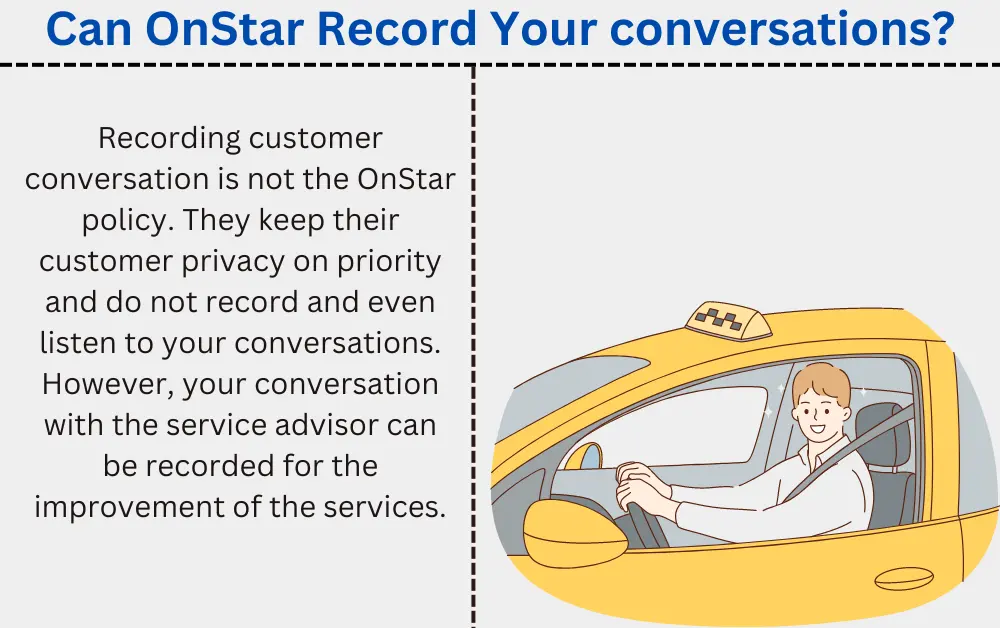
Recording customer conversation is not the OnStar policy. They keep their customer privacy on priority and do not record and even listen to your conversations.
However, your conversation with the service advisor can be recorded for the improvement of the services.
If you have any concerns about your privacy while using the service, feel free to contact an OnStar representative (1.888.466.7827) for complete guidance.
Does OnStar Always Record?
OnStar Only records certain data you accept in the agreement to ensure better service for its users, including vehicle location via tracking, places you stop, fuel in your tank, tire pressure, and even oil change duration.
OnStar does not record your conversations, calls, and other privacy concerns.
If you want to stop the OnStar from recording, you can contact the OnStar advisor for help.
Does OnStar record your speed?
OnStar records the GPS speed of your vehicle for its diagnostic and safety services.
The data is collected to ensure the vehicle is working properly and will alert you if there are any changes in speed or other performance issues.
However, OnStar does not record your exact speed.
How do I turn off OnStar without calling?
You can turn off OnStar by disconnecting the system module from OnStar equipped vehicle your vehicle. Disconnecting the module will also shut down all the OnStar services you use.
If you want to cancel your OnStar service for a limited time, contact OnStar customer care to cancel your subscription.
You can reactivate the service any time you want by calling customer support again.
Read More: Will OnStar Unlock My Car Without Subscription?
What happens if you unplug OnStar?
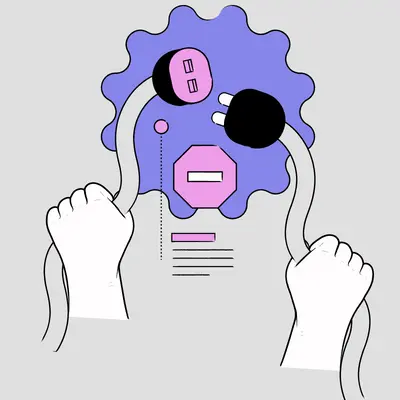
If you unplug OnStar, you will no longer be able to access the OnStar services such as remotely locking and unlocking your car, tracking system and emergency services, stolen vehicle assistance and remote start, etc.
Is OnStar release recorded data?
No, OnStar does not release audio or physical records or vehicle-related information. Your OnStar data are securely stored on the OnStar platform and are kept private at all times.
OnStar also follows strict privacy policies and safeguards that ensure your data is never shared without your explicit consent.
OnStar only releases the data to the Authoritative Organization by a court subpoena.
How can I access my recorded data with OnStar?
OnStar offers a variety of ways to access and review your recorded data. Depending on your subscription level, you can access and review your data by visiting the OnStar website, in the guardian app, or by contacting the helpline.
Some OnStar plans offer access to your vehicle’s diagnostic data, giving you an inside look at how your car is running and enabling you to make informed maintenance decisions.
Customers with certain OnStar packages can also use the app to check their tire pressure, oil life, and battery health.
If you or demanding any other data, you will need to contact support for help.
Affiliate Disclosure: Cars Escort is a participant in the Amazon Services LLC Associates Program. As an Amazon Associate, we earn from qualifying purchases made through affiliate links on our site. Read Our Disclaimer .

