Around 30% of OnStar users face problems connecting their phone Bluetooth with OnStar for the first time. The most asked query is: How do I pair my cell phone Bluetooth with OnStar?
No Worries!! Here is the easy solution.
You can connect your phone with OnStar with a few simple voice commands.
This Blog Guide will guide you step by step. We will also cover all the related queries related to OnStar, Bluetooth and cell phone connectivity issues.
The table of content is here to jump to your related query.
How do I connect my cell phone to my OnStar?
You can Connect & pair Your Phone with OnStar in 5 Easy Steps:
- Step 1: Hold the ‘Talk’ button on your steering wheel for 2-3 seconds and say “Bluetooth” in a clear and loud sound. The OnStar system will detect your commands and respond by pronouncing “Bluetooth Ready”.
- Step 2: Hearing the “Bluetooth Ready” voice from OnStar, say “Pair” in a loud, clear voice. The system confirms your command and will respond to you to activate Bluetooth search on your phone.
- Step 3: Note down the 4-digit Bluetooth pairing PIN given by the OnStar system. In the next steps, you will need to enter the 4-digit code for pairing.
- Step 4: On your phone Bluetooth from setting and Start the Scan to pick the nearby Bluetooth devices. Make sure it is discoverable to nearby devices on your mobile Bluetooth.
- Step 5: Select your OnStar/Car Bluetooth name from the list and enter the 4-digit PIN code for pairing previously provided.
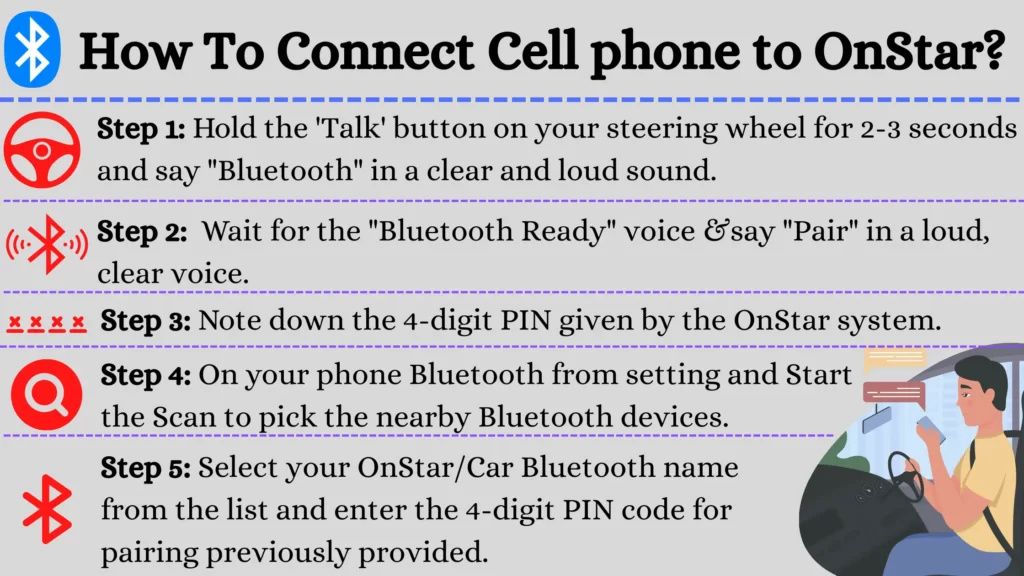
After successfully contacting your phone with the car Bluetooth the OnStar system will ask you to name your new Bluetooth connectivity.
Name your new device. This will help to connect the device with your OnStar Bluetooth instantly next time.
Now you can use all the pairing features, including the Hands-free calling feature, without the blue OnStar button.
Reference: https://guide-onstar.com/how-to-connect-your-phone-to-onstar/
Read more about How to Connect SiriusXM With OnStar?
Why my Bluetooth is not Pairing with OnStar?
The most common problems that can cause issues in connecting your cell phone or pairing Bluetooth with OnStar Module are:
- Poor Signal Reception: The device you’re trying to use with OnStar is farther from the vehicle to get a good connection.
- Software incompatibility: Your device’s operating system may not be compatible with the OnStar system.
- Bluetooth Settings: Make sure your device’s Bluetooth is turned on and discoverable and check its pairing list to ensure it isn’t already paired to another device.
- Outdated Software: The OnStar software may need to be updated to work with your device.
- Damaged Hardware: If the OnStar system or your device is damaged, they may not be able to communicate with each other.
- Incorrect Pairing Code: Ensure you enter the correct pairing code on both devices when attempting to pair them.
- Interference: Other electronics can interfere with the signal, so ensure you’re not too close to other wireless, Bluetooth or electronic devices.
If you still face problems connecting your phone, contact the OnStar customer service team for further assistance.
They can help you troubleshoot the issue and provide technical support.
Can I use my car Bluetooth without OnStar Subscription?
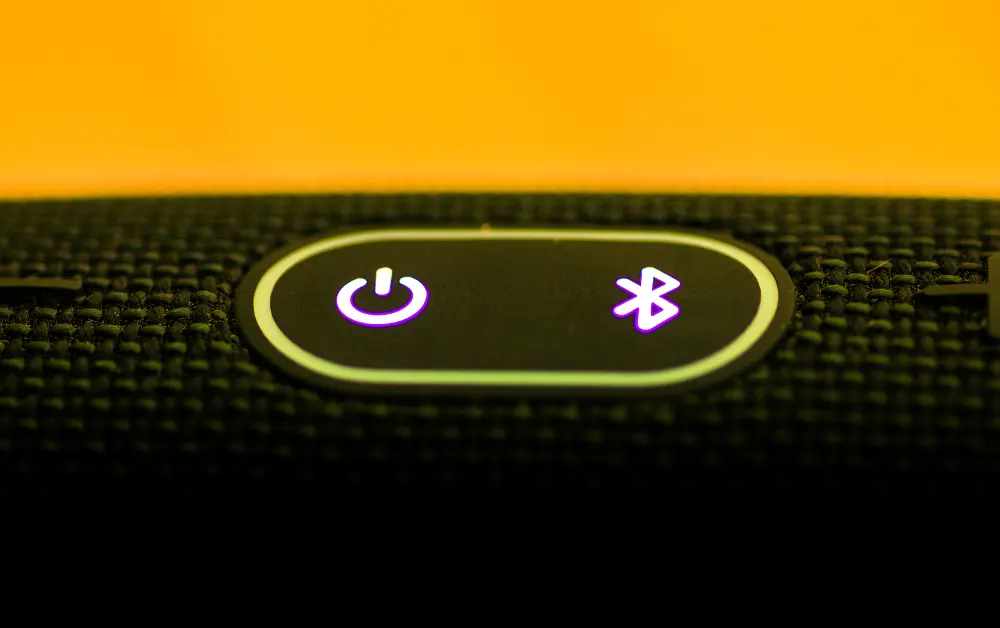
Yes, you can use your GM vehicle’s Bluetooth without a paid OnStar subscription. OnStar does not require a paid subscription for Bluetooth connection.
You can connect your car to your smartphone, use the hands-free calling features and more.
To connect follow the above mentioned method.
Related Articles:
How to use OnStar Hands-free calling?
GM Motors have sunset the blue OnStar button SOS hands-free calls service. You can now use the hands-free calling service for phone calls by pairing your smartphone via Bluetooth.
Where is the OnStar Bluetooth paring Button?
In new model General Motors cars, the OnStar Bluetooth pairing button is located in your vehicle Steering wheel.
However, in some old model vehicles, the button can be found in the rearview mirror or overhead console.
Remember that the Rearview mirror is now replaced with the OnStar app.
Why is my Chevrolet not showing up on Bluetooth?
If your Chevrolet is not showing up on Bluetooth, there are a few possible causes. First, make sure that the Bluetooth feature of your device is turned on and discoverable.
Then, try pairing your vehicle with another device to see if it works.
Also, you need to check for any software or firmware updates for your device and vehicle.
Ensure any cables or adapters are securely connected, which can cause issues. Finally, if none of these steps works, you may consult your Chevrolet dealership for further assistance.
Why is my GMC not connecting to Bluetooth?
Many times, GMC vehicles cannot connect with Bluetooth due to using an old version of the phone or vehicle infotainment system’s software. Check for any updates and try connecting again.
It could also be due to any interference, like having multiple Bluetooth devices connected at the same time.
Affiliate Disclosure: Cars Escort is a participant in the Amazon Services LLC Associates Program. As an Amazon Associate, we earn from qualifying purchases made through affiliate links on our site. Read Our Disclaimer .

