Backup cameras have become a valuable addition to modern vehicles, providing drivers with enhanced visibility and safety when reversing. These cameras often come equipped with grid lines that aid parking and maneuvering. However, there are instances where these grid lines suddenly disappear, leaving drivers confused and frustrated. So why does car backup Camera grid lines disappear?
In approximately 80% of cases, the disappearance of backup camera grid lines can be attributed to settings configuration issues. However, other factors can also affect the functionality of the camera and the grid lines, including technical malfunctions, physical damage, and software-related issues.
To bring back the reverse camera lines on the screen:
- Start by checking the settings on your vehicle’s infotainment system.
- Access the backup camera settings and ensure the grid lines feature is enabled and set to the desired visibility level.
- Physically inspect the backup camera for any visible signs of damage or obstructions.
- Clean the camera lens using a soft, lint-free cloth to remove any dirt, debris, or moisture affecting its performance.
- If you notice any reverse camera damage, it is recommended to consult a professional for repair or replacement options.
- If the troubleshooting steps mentioned above do not resolve the issue, it is advisable to seek professional assistance.
- Contacting the customer support of the vehicle manufacturer can provide further guidance.
Importance of Backup Camera Grid Lines
- Reverse camera grid lines play a crucial role in improving safety by providing the driver with a visual reference for the vehicle’s trajectory while reversing.
- Help drivers estimate the distance between the vehicle’s rear and nearby objects or obstacles.
- Assist drivers in aligning their vehicles when parking, making it easier to position them within designated spaces.
- Boost driver confidence by providing additional guidance and visual cues while reversing.
- The gridlines aid in preventing property damage, such as accidentally bumping into walls, fences, or other vehicles.
- Safety regulations in many countries require camera reverse lines, as they enhance the overall safety of vehicles by providing visual assistance to drivers during reversing maneuvers.

Common Causes of Backup Camera Grid Lines Disappearance
1) Settings Configuration
One common reason for disappearing gridlines is the unintentional alteration of camera settings. Some vehicles allow drivers to disable or adjust the visibility of grid lines.
Check the camera settings menu on your infotainment system to ensure the grid lines are enabled and properly calibrated.
2) Technical Malfunction
Car backup cameras are electronic devices that can experience technical issues like any technology. A malfunctioning camera unit, faulty wiring, or a disrupted connection between the camera and display can result in losing grid lines.
In such cases, consulting a professional technician or contacting the vehicle manufacturer’s support may be necessary to resolve the issue.
3) Physical Damage
Damage to the backup camera or its components can lead to the disappearance of grid lines. Incidents such as accidents, impacts, or rough handling can disrupt the camera’s internal mechanisms, resulting in the loss of this visual aid.
In such cases, a professional inspection and potential repair or replacement of the camera system may be necessary.
4) Software Updates
Occasionally, software updates for the vehicle’s infotainment system or camera module can impact the functionality of backup camera gridlines.
Updating your vehicle’s software is essential, as manufacturers often release updates to address bugs and enhance overall performance.
In the event of grid line disappearance after an update, contacting the manufacturer or visiting an authorized service center is recommended.
5) Improper Installation
When the reverse camera is not installed correctly, it can significantly compromise its overall performance. Various issues can arise, including the disappearance of gridlines, an essential camera system feature.
One primary reason for the vanishing gridlines is the misalignment of the camera angle during installation. The camera should be positioned accurately to ensure that the gridlines correspond with the actual distance and trajectory of objects in the camera’s field of view.
If the camera is installed at an incorrect angle or height, the gridlines may not accurately represent the positioning of objects, leading to confusion and potential accidents.
You May Also Like To Read:
Troubleshooting and Solutions
Check the Camera Settings
Begin troubleshooting by reviewing the backup camera settings on your vehicle’s infotainment system. Ensure the grid lines feature is enabled and set to the desired visibility level.
Follow the manufacturer’s instructions for accessing and modifying these settings.
Physical Inspection
Inspect the backup camera for any visible signs of damage or obstruction. Clean the camera lens using a soft, lint-free cloth to remove dirt, debris, or moisture affecting its performance.
If damage is evident, consult a professional for repair or replacement options.
Professional Assistance
If troubleshooting steps do not resolve the issue, seek professional assistance. Technicians with expertise in automotive electronics can diagnose and repair any technical faults or connectivity issues with your backup camera system.
Manufacturer Support
Contact the vehicle manufacturer’s customer support for further guidance. They may provide specific troubleshooting steps or recommend authorized service centers to effectively address the grid line disappearance issue.
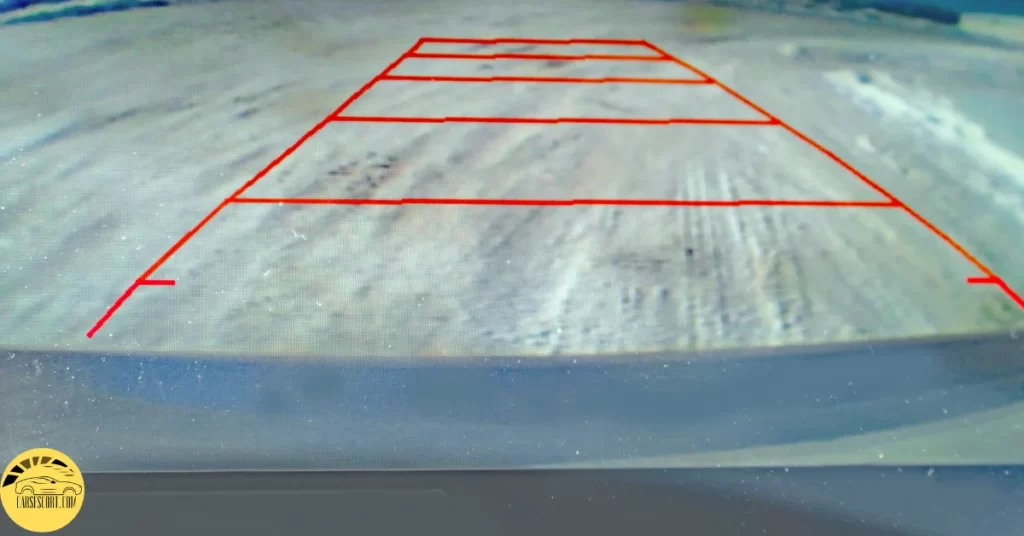
Conclusion
Why does car backup Camera grid lines disappear? the disappearance of backup camera grid lines can be attributed to various factors, including settings configuration, technical malfunctions, environmental conditions, physical damage, and software updates.
By understanding these causes and implementing the appropriate troubleshooting steps, you can effectively resolve the issue and ensure that your backup camera grid lines are consistently visible.
Prioritize regular maintenance, keep your software up to date, and seek professional assistance when needed to optimize the performance of your backup camera system.
With a reliable and functional backup camera, you can navigate parking and reverse confidently and safely.
Affiliate Disclosure: Cars Escort is a participant in the Amazon Services LLC Associates Program. As an Amazon Associate, we earn from qualifying purchases made through affiliate links on our site. Read Our Disclaimer .

